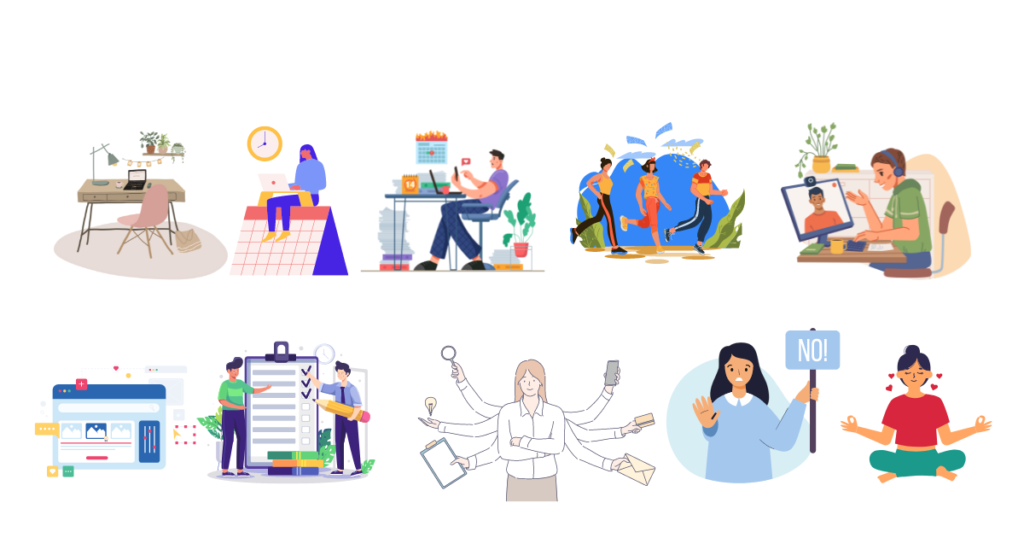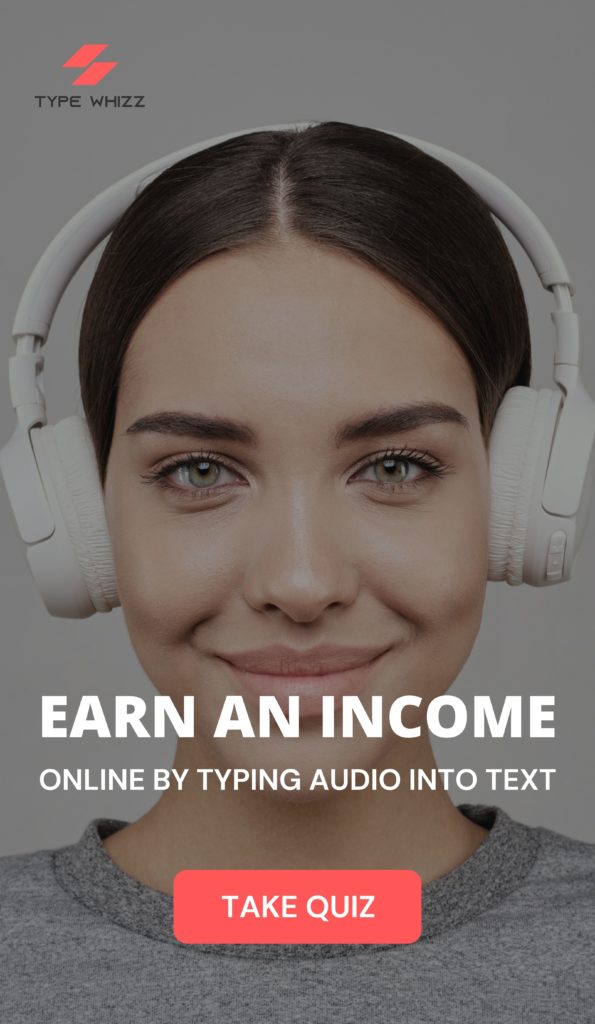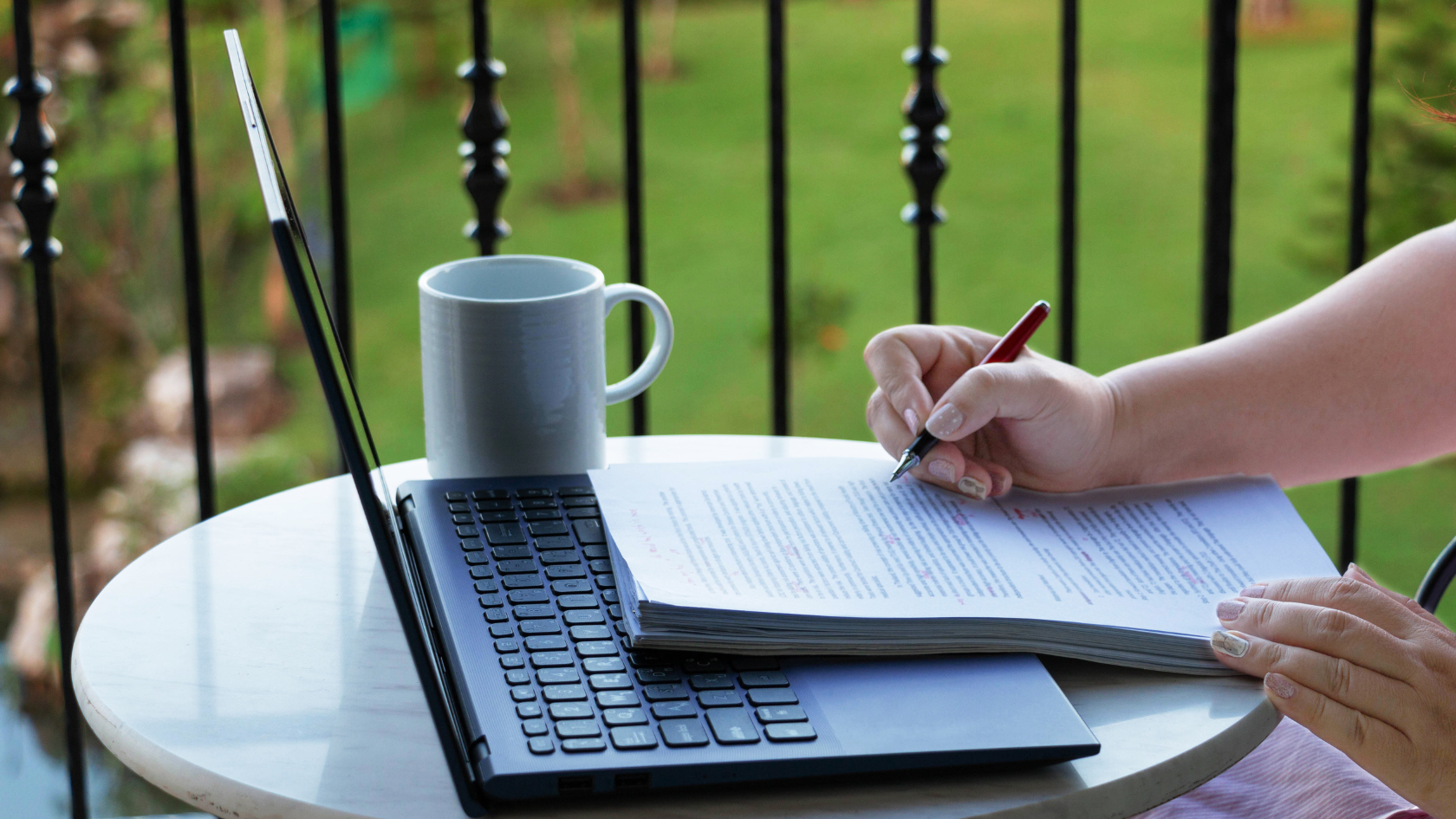Here is the list of the top 10 tips for working from home:
- Establish a routine
- Create a designated workspace
- Minimize distractions
- Take breaks
- Communicate effectively
- Use technology and tools
- Prioritize and plan your tasks
- Eliminate multitasking
- Set boundaries and stick to them
- Practice self-care and take care of your mental health
tips for working from home
Related: 12 Most Flexible Remote Jobs
Working from home has become the new normal for many people due to the COVID-19 pandemic. While it offers flexibility and comfort, it can also be challenging to maintain productivity. The distractions of being in a home environment can quickly take over and make it difficult to focus on work. However, with the right strategies in place, you can increase your productivity by 100%. In this article, we’ll go over the top 10 tips for working from home effectively.
tips for working from home
1. Establish a routine and stick to it
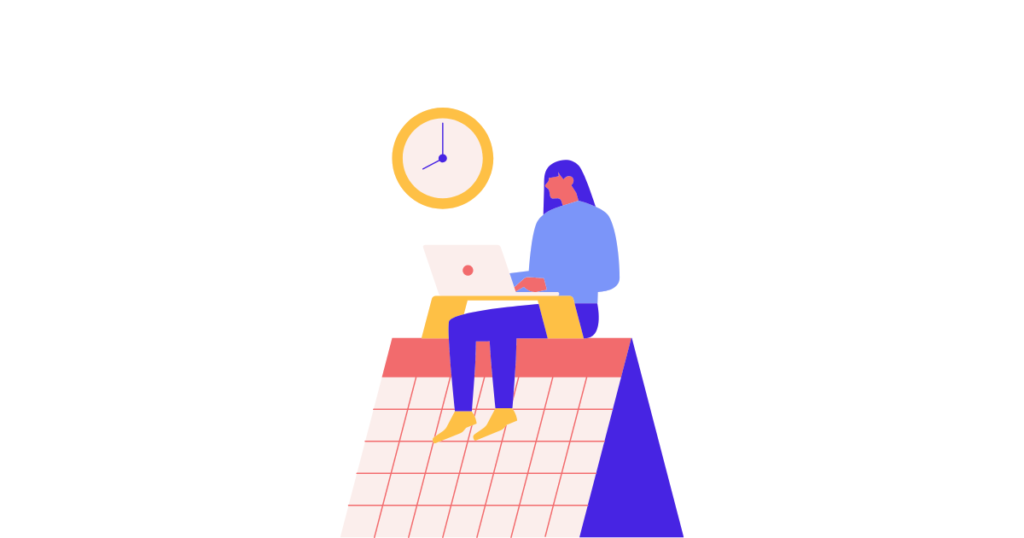
tips for working from home
One of the biggest challenges of working from home is maintaining a schedule. To combat this, it’s essential to establish a routine and stick to it as much as possible. This could mean setting specific times for work, breaks, and self-care. When you have a routine, your mind and body will become used to it, making it easier to stay focused and organized.
2. Create a designated workspace

tips for working from home
Having a designated workspace is also critical when working from home. This could be a separate room or a designated corner in your living space. By having a specific area designated for work, it will be easier for you to mentally separate work from leisure time. This can also help increase productivity as your brain will recognize this area as a place for work, making it easier to focus.
3. Minimise distractions

tips for working from home
Distractions are the enemy of productivity, and when working from home, they can come from anywhere. To minimize distractions, turn off notifications on your phone, use noise-cancelling headphones, and close any unnecessary tabs or apps on your computer. Additionally, consider setting boundaries with your family and coworkers, letting them know when you need quiet time to focus on work.
4. Take breaks and move your body

tips for working from home
Taking breaks is important for both your physical and mental health. When you work from home, it can be easy to forget to step away from your computer, but taking breaks is critical to avoid burnout and increase productivity. Use your break time to stretch, take a walk, or do something completely unrelated to work to recharge your batteries.
5. Communicate effectively with coworkers and family

tips for working from home
Clear communication with your coworkers and family can help ensure that everyone is on the same page, minimizing distractions and reducing misunderstandings. Set expectations with your family regarding when you are available and when you need quiet time to work. Regular check-ins with coworkers can also help maintain a sense of collaboration and prevent feelings of isolation.
6. Use technology and tools to stay organised

There are many tools and apps available to help you stay organized and manage your time more effectively. Consider using a task management app like Trello or Asana to keep track of your to-do list. A time-tracking tool like Toggl can also help you see where your time is going and make adjustments as needed. By using these tools, you can stay accountable and on track, increasing your productivity.
7. Prioritise and plan your tasks for the day

benefits of working from home
Starting each day with a plan can help you stay focused and avoid feeling overwhelmed by a long to-do list. Take a few minutes to prioritise your tasks and make a plan for how you will accomplish them. This will give you a roadmap for the day and help you stay on track.
8. Eliminate or limit multitasking

Multitasking can decrease productivity as it requires you to constantly switch your focus and can lead to burnout. Try to focus on one task at a time and eliminate distractions. When you concentrate on one task, you will be able to complete it faster and with better quality. By limiting multitasking, you can increase your productivity and avoid feeling overwhelmed.
9. Set boundaries and stick to them

Setting boundaries is critical when working from home, especially when it comes to separating work and personal life. Make sure you set clear boundaries and stick to them as much as possible. This could mean setting specific work hours or taking a break from work-related tasks during your personal time. By setting and adhering to boundaries, you can improve your work-life balance and increase productivity.
10. Practice self-care and take care of your mental health
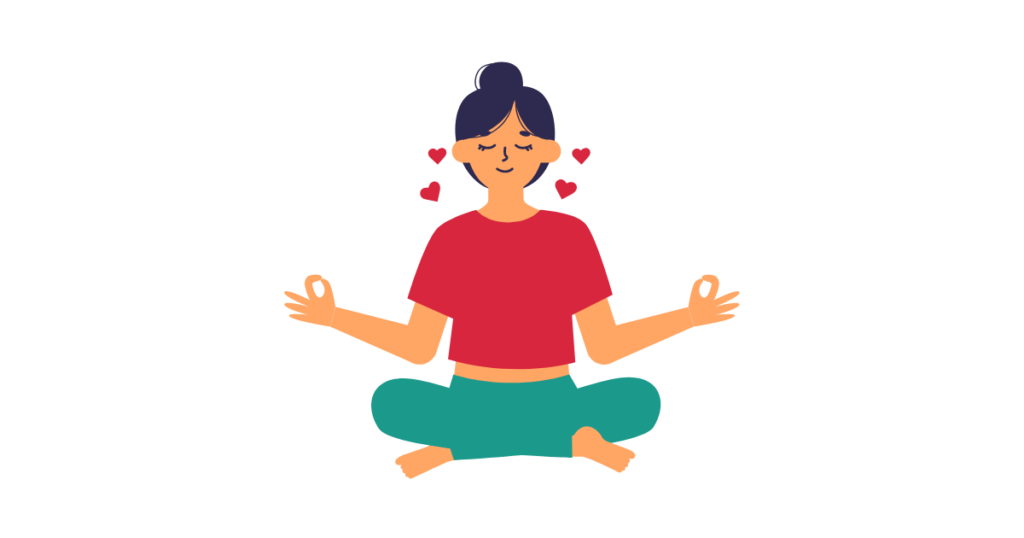
Self-care is essential for overall well-being, and it’s especially important when working from home. Make time for activities that bring you joy, such as reading, exercising, or spending time with loved ones. Taking care of your mental health is also important, so be sure to reach out to a trusted friend or professional if you’re feeling overwhelmed.
tips for working from home
5 Must-Have Apps for an Efficient Work-From-Home Setup
Slack: a messaging and collaboration platform for teams, to communicate and share files in real-time.
Asana: a project management tool to manage and track tasks and projects, and to keep team members on the same page.
Zoom: a video conferencing app for remote teams to hold meetings, webinars, and virtual events.
Todoist: a task management app to keep track of personal and work-related tasks, set deadlines, and prioritize tasks.
Grammarly: a writing assistant app to help improve grammar, spelling, and writing style, making it easier to communicate effectively.
tips for working from home
Conclusion: Top 10 Tips for Working From Home (Increase Productivity by 100%)
In conclusion, working from home can be both a blessing and a challenge. However, by following these top 10 tips, you can increase your productivity by 100% and enjoy a more fulfilling work experience. Establish a routine, create a designated workspace, minimize distractions, take breaks, communicate effectively, use technology and tools, prioritize and plan your tasks, eliminate multitasking, set boundaries, and practice self-care. With the right strategies in place, working from home can be a positive experience that allows you to be productive, focused, and happy.
Learn how to transcribe videos and make transcription your work-from-home job. Take our quiz to see if you have what it takes! Take it here!
tips for working from home
Final Thoughts
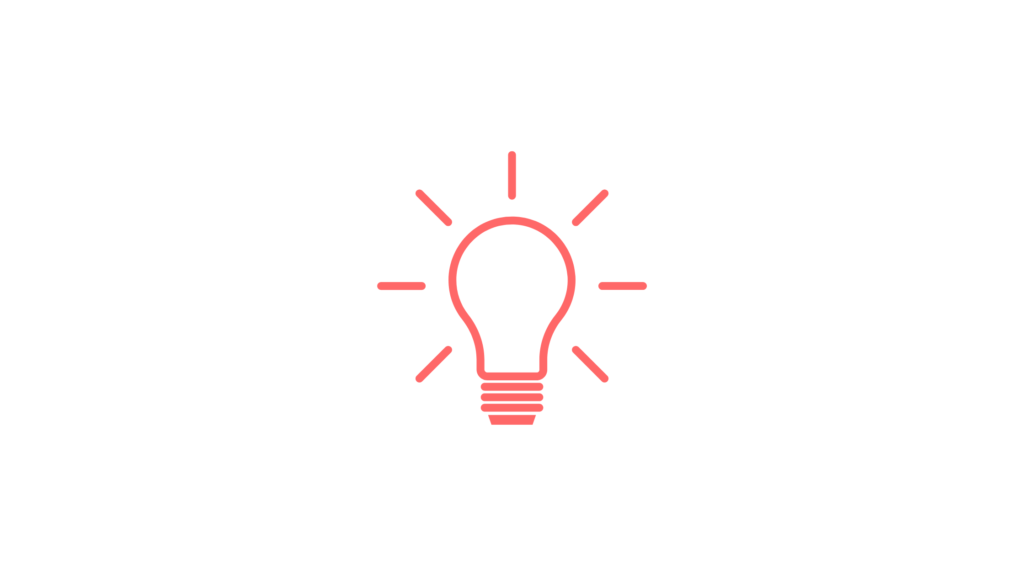
Transcription is an excellent field to pursue and earn some extra money. That said, you’ll want to make sure that you have the right skillset and complete the relevant training to secure a regular income stream.
With this in mind, TypeWhizz offer the most comprehensive program with the largest job board provided exclusively for their students, making this our number one pick!