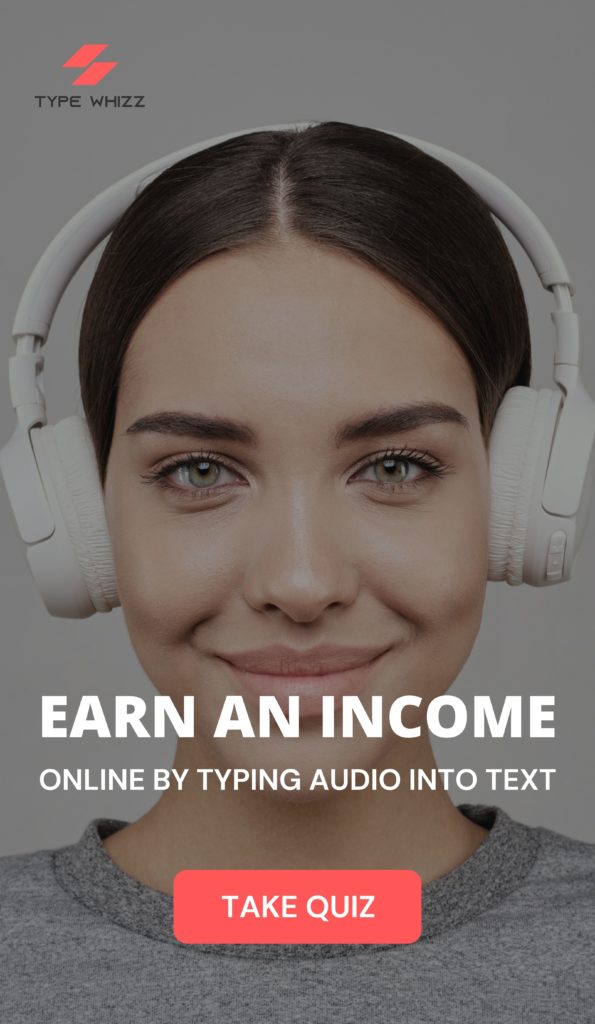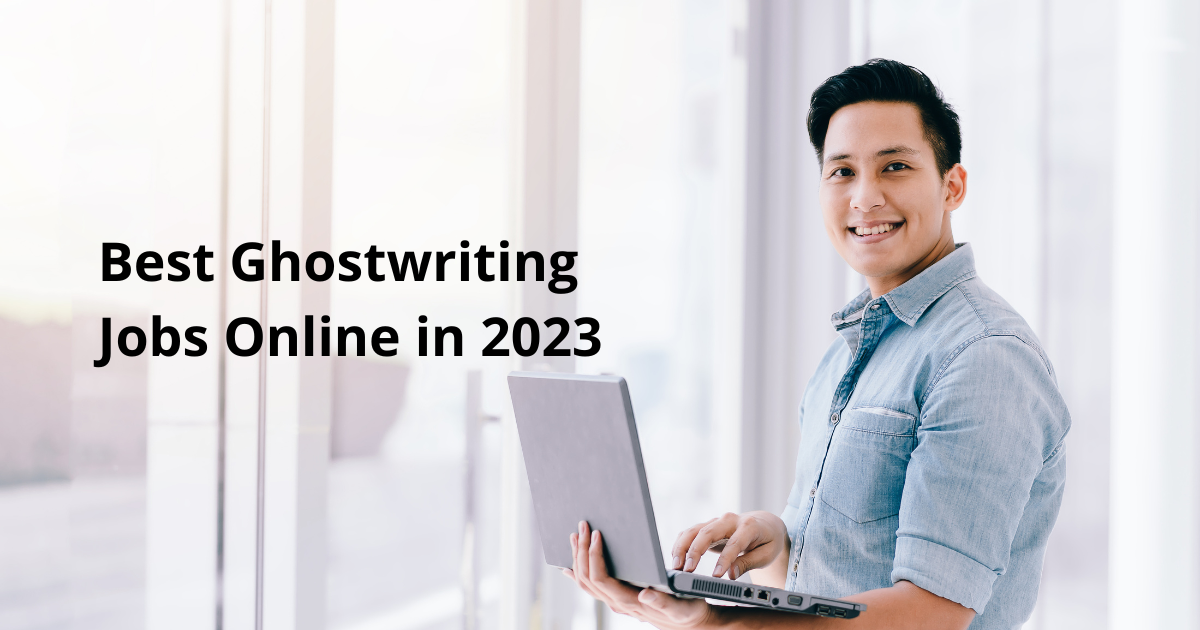is general transcription a good career
What Type of Equipment Do Transcribers Need?

If you are looking into becoming a transcriber, you have probably found that it is a lucrative line of work. However, you may be wondering – what equipment do transcribers need? Becoming a transcriber is a possibility for nearly everybody, but you’ve probably asked yourself, “What type of equipment do transcribers need in order to succeed?”. We are here to answer all of your transcription equipment questions!
The most important equipment required for transcription work includes quality headphones, a keyboard, computer, Microsoft Word, and a foot pedal to control the audio for ease of typing and convenience. That said, it’s also important that you have a quiet and comfortable space in which to work, with minimal distractions.
Keep reading to find out how you can best prepare yourself for a career in transcription by learning about all the best equipment you can find!
What type of equipment do transcribers need?
Top 7 Transcription Equipment You'll Definitely Need

What type of equipment do transcribers need?
1.Pc or Laptop
While this one may seem obvious, it’s certainly one of the most important! That said, you will need more than just the average PC or laptop if you want to succeed. In order to transcribe as quickly and efficiently as possible, you will need a machine that is powerful and able to run multiple different programs at once without crashing or freezing.
While each person has their own preference, make sure that your PC is powerful enough to get things done without slowing you down unnecessarily. When it comes to transcribing, time is of the essence!
2.Quality Headset
This next one is super important as it directly relates the information you are listening to. If you don’t have a good quality headset, you’re going to find yourself rewinding back and forth trying to comprehend what you are hearing. Whether you choose earphones or headphones is up to you, as long as the sound is clear. Ideally, you should get equipment that cancels out background noise so that you don’t get distracted.
3. Foot Pedal
While this next piece of transcribing equipment isn’t an absolute must-have, it certainly makes your life a whole lot easier! If you are planning on becoming a professional transcriber, a foot pedal will allow you to pause and continue typing without interfering with your typing and concentration. You can pick one up at any electronics store, and they’re relatively affordable.
4. Text Expanding Software
This next one is also only optional, but it is highly recommended! Essentially, this software allows you to abbreviate words while you transcribe and it automatically completes the words for you. Pretty incredible, right? In terms of pricing, you can get free apps and you can also get paid ones. Below I’m going to list a few of the best text expanding software apps you can download:
- aText (runs on Mac and Windows)
- PhraseExpress (free and paid options for Windows only)
- Breevy
- FastFox
- FastKeys
- TextExpander
These are just some of the options available, but the choice is ultimately up to you in terms of your budget and preferences.
5. Ergonomic Keyboard
This nifty piece of equipment is designed specifically for you. Most normal keyboards leave your hands and wrists feeling rather uncomfortable after a while, and this can hamper your progress. With an ergonomic keyboard, the equipment is designed specifically for your hands and wrists so that you don’t have to twist them at an awkward angle. Many people unknowingly injure themselves everyday using a regular keyboard, as you have to contort your wrists into an unnatural position to fit the flat keyboard, which can cause Carpel Tunnel Syndrome overt time. That said, if your income relies on you typing for several hours per day, an ergonomic keyboard is definitely a good investment!
6. Software for Time-Tracking
Time-tracking tools are also incredibly useful devices that you can take advantage of to make sure that you are meeting your deadlines and getting paid for the correct number of hours. When it comes to transcription, you’ll want to make sure that you’re not taking too long to complete tasks. Utilizing software to keep track of how long you’re taking will help you identify weak points and improve on them.
Some useful time-tracking tools are:
- Clockify
- Toggl Track
- Harvest
- Rescue Time (this one is especially good at helping to minimize distractions)
7. Ergonomic Desk Chair
Similar to an ergonomic keyboard, an ergonomic chair will prevent injury and discomfort, which will inevitably lead to an increase in productivity. These chairs provide support for your neck and spine, and will prevent any stiffness and pain. While this piece of equipment isn’t a transcribing must-have, it will certainly improve your comfortability and productivity.

What type of equipment do transcribers need?
Conclusion
Now that you have a better understanding of the basics of what you’ll need to become a transcriber, you’ll need to take the next step. With Typewhizz, you’ll learn how to manipulate software to transcribe files like a pro, and you’ll learn how to increase your typing speed, gain experience, and get hired by the best companies.
Find out more