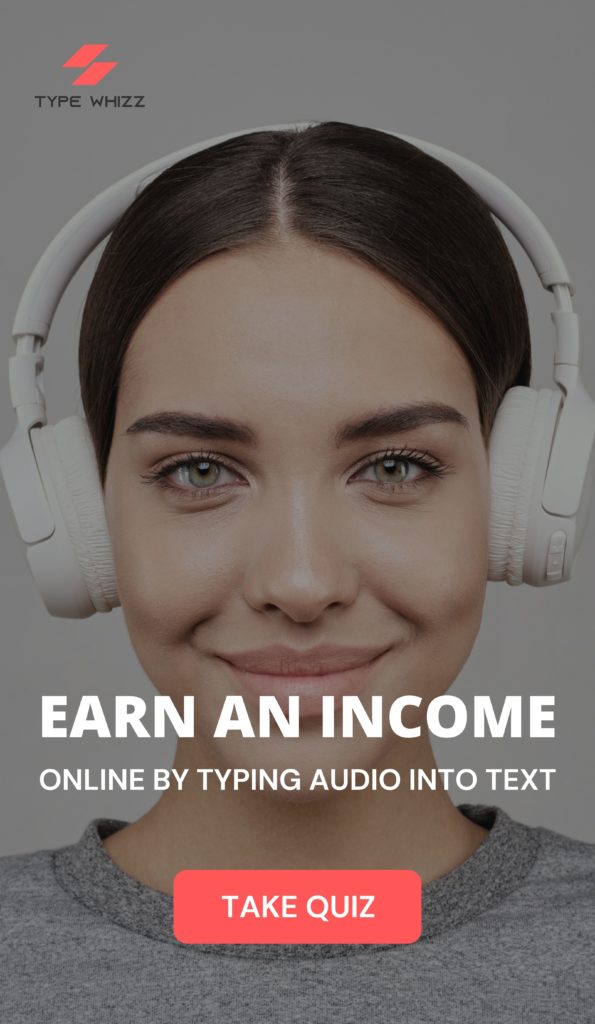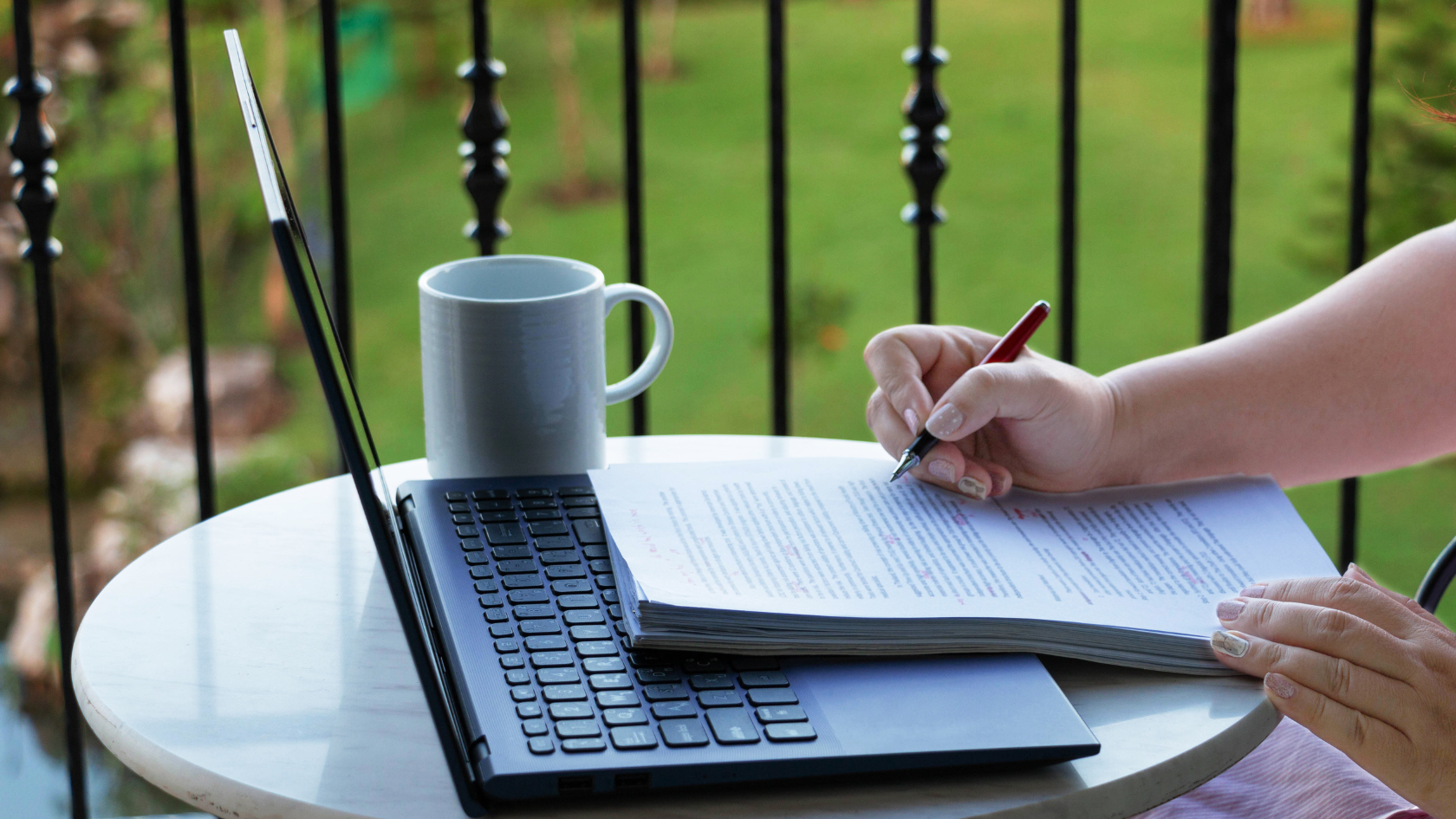Setting up a PayPal account in South Africa is a straightforward process, so there’s no need to panic! PayPal is a widely used online payment platform that allows you to send and receive money, make online purchases, and conduct various financial transactions.
The good news is that PayPal is now compatible with all South African banks, including Standard Bank, Capitec, Nedbank, ABSA, and FNB. All you need to do is set up your PayPal account, verify it, and then link it to your preferred bank account.
That said, there are certain procedures that need to be followed in order to ensure this process runs smoothly! So, keep reading to find out exactly how to do this in the most efficient way possible.

Setting Up a PayPal Account: A Step-By-Step Guide
1. Prepare The Relevant Documents and Information
The first thing you’ll need to do before you even get started is ensure that you have the correct documents available. Here’s what you’ll need:
- A valid email address that you will use for your PayPal account.
- A South African bank account (this is essential for linking and verifying your PayPal account).
- Personal identification information, such as your full name, date of birth, and physical address.
Once you have all of the above in order, you’re ready to proceed to the next step!
2. Sign Up With PayPal
Now it’s time to officially sign up with PayPal!
- Visit the official PayPal website for South Africa (https://www.paypal.com/za).
- Click on the “Sign Up” or “Sign Up for Free” button.
- Choose the account type you want to create. PayPal offers two types: “Personal” for individuals and “Business” for businesses. Select the appropriate option and click “Next.”
- Fill out the registration form with your personal information, including your email address, password, and other required details. Ensure that the information you provide is accurate.

3. Link Your Bank Account
To verify your PayPal account, you’ll need to link it to your South African bank account. Here’s how:
- Log in to your PayPal account.
- Go to “Wallet” or “Profile” and click on “Link a bank account.”
- Follow the on-screen instructions to enter your bank account details, including your account number and branch code.
- PayPal will make two small deposits into your bank account. These deposits are used to verify your bank account. Once you receive these deposits (usually within a few business days), log in to your PayPal account and confirm the amounts to complete the verification process.
4. Verify Your Paypal Account
After linking your bank account, PayPal will send two small deposits (usually less than R10 each) into your South African bank account within a few business days. These deposits are meant to verify that you have access to the bank account you linked.
- Check your bank account statement or online banking to find these deposits.
- Once you have the deposit amounts, log in to your PayPal account.
- Go to your PayPal Wallet, find the linked bank account, and click on it.
- Enter the two deposit amounts in the fields provided to confirm the bank account.
- PayPal will then verify your bank account. This may take a few minutes or up to a day.
Once PayPal confirms the deposit amounts, your bank account will be verified. You’ll receive an email notification confirming this verification.
5. Link a Payment Method
In your PayPal Wallet, you’ll see an option to link a payment method. Follow these steps:
- Click on “Link a debit or credit card” or a similar option, depending on how PayPal presents it.
- You’ll be prompted to enter your card details. This typically includes your card number, expiration date, security code (CVV), and the billing address associated with the card. Ensure that all information is accurate.
- Click “Link Card” or a similar button to initiate the linking process.
Now, your PayPal account is linked to a payment method, and you can use it to make payments online securely. PayPal will draw funds from your linked card when you make purchases or payments unless you choose to use a different payment source during the transaction.
6. Start Using PayPal
Congratulations! Your PayPal account is now set up and ready to use. You can send and receive money, make online purchases, and link it to various online platforms and stores that accept PayPal payments.
Important tip: Remember to keep your PayPal login details secure and use a strong password to protect your account. Additionally, review PayPal’s terms and policies to understand how the platform works and to ensure you comply with their rules and regulations
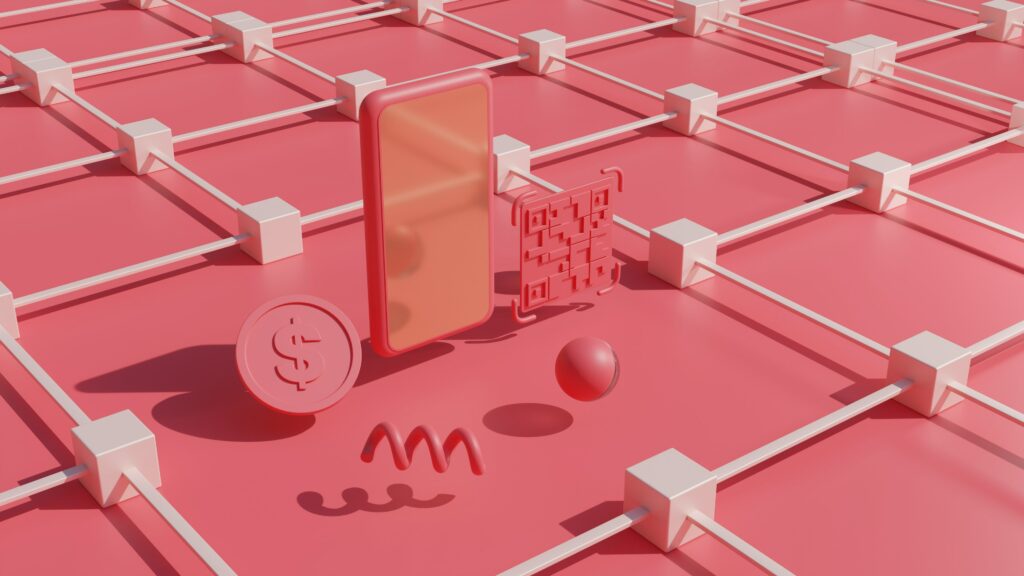
12 Common Mistakes Made When Setting Up a PayPal Account
Are you still struggling to set up your PayPal account, or are there any issues you are experiencing whilst using it? If so, let’s take a look at some common mistakes made when setting up your PayPal account:
- Using Incorrect Information
- Choosing the Wrong Account Type
- Neglecting to Verify Your Account
- Not Linking a Bank Account or Card
- Using a Weak Password
- Ignoring Security Settings
- Falling for Phishing Scams
- Not Reading PayPal’s Terms and Policies:
- Using Public Wi-Fi for Transactions
- Sharing Account Credentials
- Ignoring Account Notifications
- Not Keeping Records
By avoiding these common mistakes and being diligent during the setup and use of your PayPal account, you can enjoy a smoother and more secure online payment experience. That said, let’s take a closer look at these common issues and how you can avoid them!

Common Mistakes Made When Setting Up a PayPal Account (& How To Avoid Them)
1. Using Incorrect Information
Providing inaccurate or false information during the registration process can lead to problems later on. Make sure to use your real name, address, and contact details. Using a fake name or address is a violation of PayPal’s terms of service and can result in your account being limited or suspended.
2. Choosing the Wrong Account Type
PayPal offers different types of accounts, such as Personal and Business accounts. Make sure to select the account type that best matches your intended use. If you start as a Personal account and later need business features, you can upgrade your account.
3. Neglecting to Verify Your Account
Verifying your PayPal account, especially in regions where it’s required, is essential for lifting transaction limits and ensuring the security of your account. Don’t skip the verification process, which typically involves linking your bank account.
4. Not Linking a Bank Account or Card
To verify your PayPal account and access its full features, you need to link a bank account or credit/debit card. Some people forget this step or don’t complete it, limiting the functionality of their account.
5. Using a Weak Password
A strong password is crucial for account security. Avoid using easily guessable passwords like “123456” or “password.” Create a unique and strong password with a combination of letters, numbers, and special characters.
6. Ignoring Security Settings
PayPal offers various security features, such as two-factor authentication (2FA) and notifications for account activity. Failing to enable these security measures can leave your account vulnerable to unauthorized access.
7. Falling for Phishing Scams
Be cautious of phishing emails or websites that impersonate PayPal. Always verify the authenticity of PayPal-related emails and never click on suspicious links or provide personal information through email.
8. Not Reading PayPal’s Terms and Policies
Familiarize yourself with PayPal’s terms of service and policies to understand the rules and regulations governing the use of the platform. Ignorance of these policies can lead to account issues.
9. Using Public Wi-Fi for Transactions
Avoid making PayPal transactions while connected to public Wi-Fi networks, as these networks may not be secure. Use a secure and private internet connection when accessing your PayPal account.
10. Sharing Account Credentials
Never share your PayPal login information, password, or security codes with anyone. PayPal representatives will never ask for this information via email or phone.
11. Ignoring Account Notifications
PayPal may send you important account notifications or alerts. Don’t ignore these messages, as they could contain important information about your account status or recent transactions.
12. Not Keeping Records
It’s a good practice to keep records of your PayPal transactions and communications with PayPal support in case you need to resolve disputes or account issues.
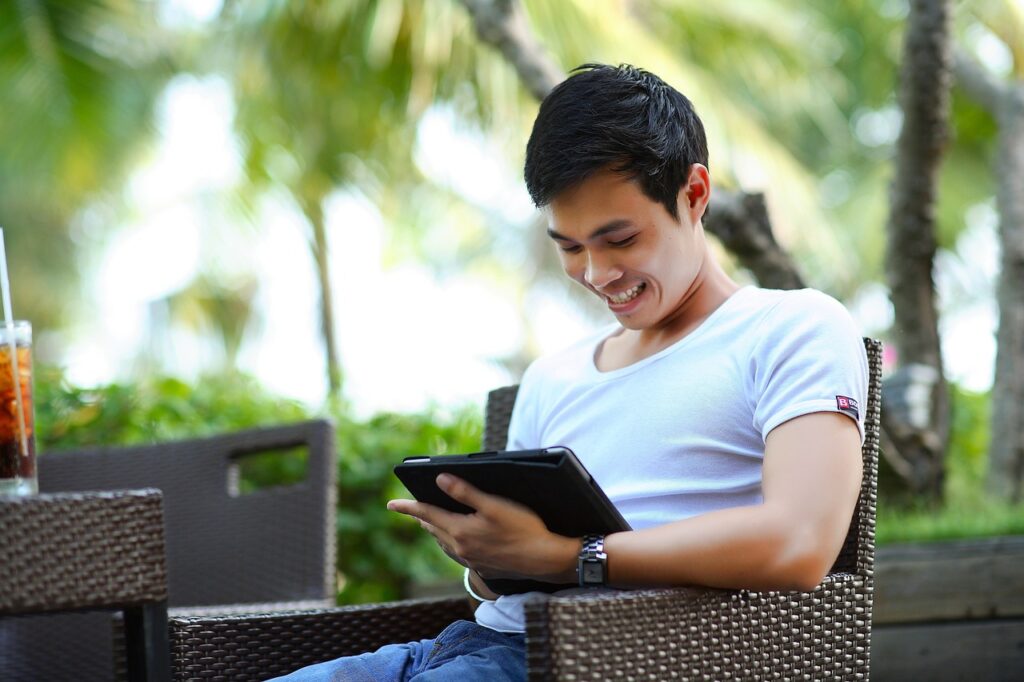
PayPal Fees in South Africa
Wondering how much you can expect to pay in PayPal fees as a South African? If so, we’ve got you covered!
PayPal fees in South Africa include a 3.9% + R3.20 transaction fee for receiving payments from international customers, and for domestic transactions, it’s 2.9% + R3.20. These fees can vary depending on factors like the transaction amount and currency conversion rates.
While PayPal is certainly a very useful platform for transacting globally, these prices are definitely on the pricey side for South Africans. That said, most South Africans will agree that these fees are well worth it when looking at the benefits.
Final Thoughts
In conclusion, PayPal offers a convenient and widely used payment solution for South Africans, enabling businesses and individuals to engage in international and domestic transactions with ease.
To maximize their financial planning and competitiveness, South African businesses should incorporate these PayPal fees into their pricing strategies. Additionally, staying informed about any updates or changes in PayPal’s fee structure is vital for making informed financial decisions.
Despite the fees, PayPal remains a valuable tool for South Africans looking to engage in e-commerce, receive payments from abroad, or streamline their payment processes. Its global reach, security features, and ease of use make it a popular choice in the digital economy.
By leveraging PayPal wisely and factoring in the associated costs, South African users can continue to benefit from its convenience while managing their financial resources effectively!